Steps to build your first Angular 2 Application.
Pasos para construir tu primera aplicación Angular2
Hey There!
First of all, I'd like show you How you can build your first Angular 2 Application, Ok Let's do it.
1.- You are going to need Visual Studio Code, Therefore you can download it from this URL. https://code.visualstudio.com/ , This IDE is very powerfull and lightweight.
 |
| Visual Studio Code |
node -v
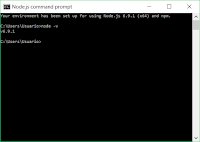 |
| Node JS Version |
3. Now follow the next steps to install an Angular 2 Application, you need open a command prompt.
- Install Angular CLI using npm.
Run this command npm install -g @angular/cli it can spend some minutes. Angular CLI helps us to build an Angular2 Application more fast.
- Create a New Angular 2 Proyect using angular CLI.
Using the command prompt, you must be in a directory like D:/myAngular2Application and then run these commands."Where MYFIRSTPROJECT you can change it"
ng new MYFIRSTPROYECT
cd MYFIRSTPROYECT
 |
| The Angular 2 Project was created |
- Now you have to install all the packages you project is going to need, Therefore you need to run this command.
npm install
- Now your Angular2 Application is ready to run, now you only need to execute this command
ng serve
You have to open a browser to see the Application running, please navigate to http://localhost:4200/
AWESOME!!! is working.
 |
| The Angular 2 Project is running |
Now we aregoing to use Visual Studio code to do some change, use visual studio code to open the project since this folder D:\myAngular2Application\MYFIRSTPROYECT
 |
| Visual Studio Code |
 |
| Visual Studio Code |
And we arrived to the end of this post, I hope you can write me some comments and if you have problem in any step feel free to ask me.


Comments
Post a Comment